Mindblown: a blog about philosophy.
-
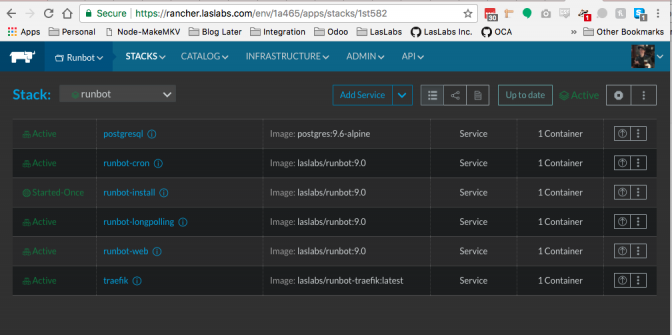
Deploying Runbot in Rancher
[[[TOC]]] = Foreword = In this article, we will deploy Runbot within a Rancher environment. If you are looking to deploy Runbot in Docker but without Rancher, check out this article. Runbot is a module for Odoo that will build, test, and subsequently run other Odoo instances based on commits in a git repo. For…
-
Deploying a Fully Dockerized Runbot
[[[TOC]]] = Foreword = In this article, we will deploy a fully Dockerized Runbot for use with testing or demoing your Odoo modules. Runbot is a module for Odoo that will build, test, and subsequently run other Odoo instances based on commits in a git repo. For more information on using Runbot, check out these…
-
Managing SSH Keys Stored in Active Directory
In a [[https://blog.laslabs.com/2016/08/storing-ssh-keys-in-active-directory/|previous blog post]] we discussed how we can allow users to store their keys in Active Directory and automatically deploy those keys. Now, we will explore how we can allow users to manage SSH keys stored in this manor. First, we need to allow users to update their own `sshPublicKeys` attribute. Allowing self-write…
-

Run external scripts inside Odoo’s environment
You may run into a situation where you want to script actions in Odoo but do not necessarily want to run them within Odoo or its shell. To this end, we have devised a way to load and interact with the Odoo environment within a Python script. Our use case was a [[https://github.com/laslabs/server-tools/tree/release/9.0/auto_backup/auto_backup|slow executing backup…
-

Storing SSH keys in Active Directory for easy deployment
Public key authentication has long been considered one of the most secure methods of remote SSH authentication. However, using the same key-pair for more than one machine can pose security risks, especially if that key is not secured by a passphrase but managing unique keys for each system a user has access to can be nightmare inducing. For this…
-
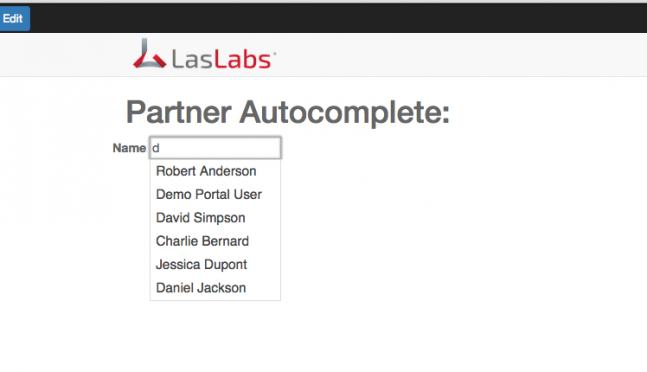
New Release – Odoo Website Field AutoComplete
= Odoo Website Field – AutoComplete = [[https://laslabs.com|LasLabs]] and [[https://odoo-community.org/|Odoo Community Association]] have released a new [[https://www.odoo.com/|Odoo]] version 9 feature that Adds an AutoComplete field for use in Odoo Website. This module is somewhat difficult to use on its own in an effort to not require any dependencies other than website. == Usage == To…
-
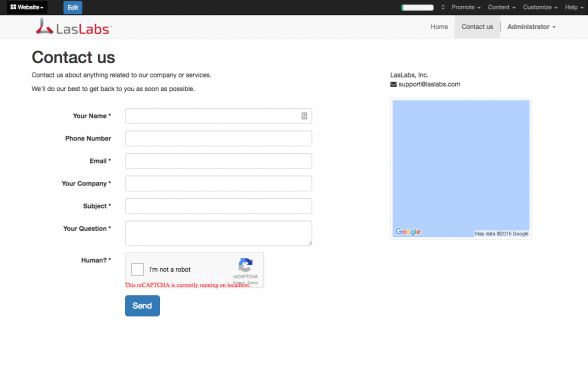
New Release – Odoo Website CRM ReCaptcha
= Odoo Website CRM ReCaptcha = [[https://laslabs.com|LasLabs]] and [[https://odoo-community.org/|Odoo Community Association]] have released a new [[https://www.odoo.com/|Odoo]] version 9 feature that adds a ReCaptcha validation to the Contact form on Website. == Download == ‘website_crm_recaptcha’ is an open source Odoo module licensed under AGPL-3. It is a part of the OCA website package, which can be…
-
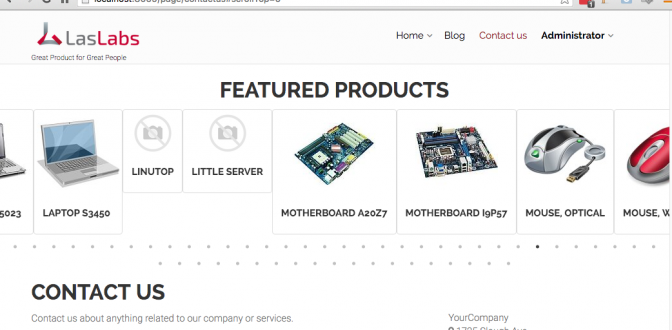
New Release – Odoo Data Slider Snippet
= Odoo Website – Data Slider Snippet = LasLabs has released a new [[https://www.odoo.com/|Odoo]] version 9 website snippet that provides a [[http://kenwheeler.github.io/slick/|SlickJS]] carousel for any dataset. This module’s primary purpose, and default implementation, is to provide a product slider anywhere on your website. It didn’t make much sense to leave it at such a specific…
-
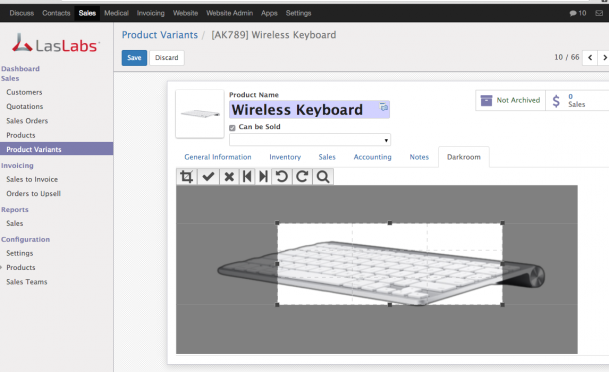
New Release – Odoo DarkroomJS Widget
= Odoo Web – DarkroomJS Widget = LasLabs has released a new [[https://www.odoo.com|Odoo]] [[https://github.com/MattKetmo/darkroomjs|DarkroomJS]] widget that can be used on any Many2one image field, allowing for easy image manipulation in form views. The Odoo DarkroomJS widget can be found [[https://repo.laslabs.com/projects/ODOO/repos/web/browse/web_widget_darkroom|in the LasLabs repo]] or [[https://github.com/laslabs/odoo-web/tree/release/9.0/web_widget_darkroom|on our GitHub mirror]]. This widget will allow you to perform…
-
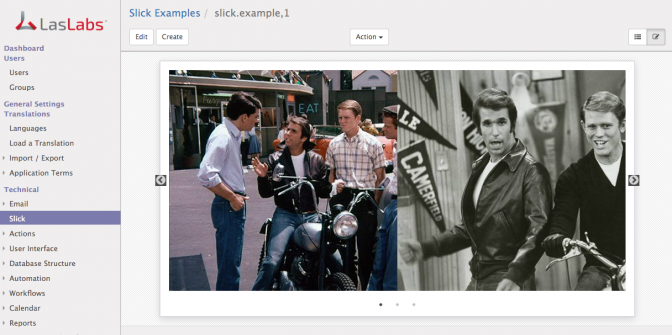
New Release – Odoo Slick Carousel Widget
= Odoo Web – Slick Carousel Widget = LasLabs has released a new Odoo v9 module that provides a Slick Carousel widget to browse One2many image fields. The module can be found [[https://github.com/laslabs/odoo-web/tree/release/9.0/web_widget_slick|on our Github Mirror]] or [[https://repo.laslabs.com/projects/ODOO/repos/web/browse/web_widget_slick|in the LasLabs Repo]]. This module does not provide functionality to any existing views, but instead provides a widget for…
Got any book recommendations?