[[[TOC]]]
= Foreword =
In this article, we will deploy Runbot within a Rancher environment. If you are looking to deploy Runbot in Docker but without Rancher, check out this article.
Runbot is a module for Odoo that will build, test, and subsequently run other Odoo instances based on commits in a git repo. For more information on using Runbot, check out these docs.
Rancher is a complete container management platform that makes managing and using containers in production really easy.
We will use the LasLabs Rancher Catalog to facilitate this deploy, and receive updates for the stack when they are released.
= Requirements =
This assumes that you already have a working Traefik load balancer setup in your Rancher deploy. More information about setting up Traefik in Rancher can be found in the docs.
= Basic Setup =
* Follow the Rancher Guide to add the LasLabs Catalog to your Rancher deploy (`https://github.com/LasLabs/rancher-catalog.git`). You should use the `master` branch.
* Add a stack from catalog and search for “Runbot”
* Enter the information as prompted
* Hit Launch
* Wait for the `runbot-install` to stop
= SSH Volume =
An SSH volume (`runbot-ssh-data`) is created, which should be used to store SSH keys and configurations, as you would in a `.ssh` folder on your computer. If you plan on using SSH repos in your Runbot installation, you must add the proper data in this folder. More reading on what should be in the folder:
* http://nerderati.com/2011/03/17/simplify-your-life-with-an-ssh-config-file/
* https://www.digitalocean.com/community/tutorials/how-to-set-up-ssh-keys–2
= Private Addons =
A `runbot-private-addons` is created for you to store any custom addons that your Runbot installation requires.
= Accessing =
Runbot will be accessible at the standard automated domain provided by the Traefik backend rancher integration (`service.stack.traefik_domain`). It will also be accessible at the host defined during the stack setup.
Runbot instances will be available directly on the Traefik subdomain that is defined during setup.
For example, if you:
* Name the stack: `runbot_stack`
* Define Traefik Domain: `runbot.example.com`
* Define Traefik Host: `web.runbot.example.com`
Runbot will be accessible on:
* runbot-web.runbot_stack.runbot.example.com
* web.runbot.example.com
Runbot builds will be accessible at:
* build_name.runbot.example.com
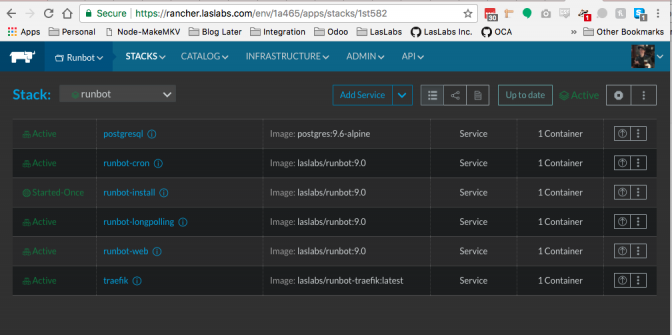
Leave a Reply