In this module we will continue our Sales Order that was made in a Contract, and add an invoice to the contracted sale in Odoo. This module is short, so we will not be breaking it into individual sections.
[[image:Screen-Shot-2015-08-11-at-3.55.23-PM.png|link=source|center]]
After we have saved our Sales Order to the Contract, we want to select Create Invoice on the top of the page.
[[image:Screen-Shot-2015-08-11-at-3.59.23-PM.png|link=source|center]]
We have the option to invoice the entire order or to do it partially. We will usually process the order fully, but you can create as many invoice lines as you want until the Sales Order is fully complete.
Now we can either “Create” or “Create and View” the invoice. If you would like to input payments at a different time you can just “Create” the invoice then reference it later when needed. We are going to “Create and View” the invoice.
[[image:Screen-Shot-2015-08-11-at-3.59.51-PM.png|link=source| center]]
Once we have our invoice created, we can review everything and select the “Validate” option to open the invoice.
In our next module, we will move on to Registering Payments on our invoice that is in our contracted sales order.
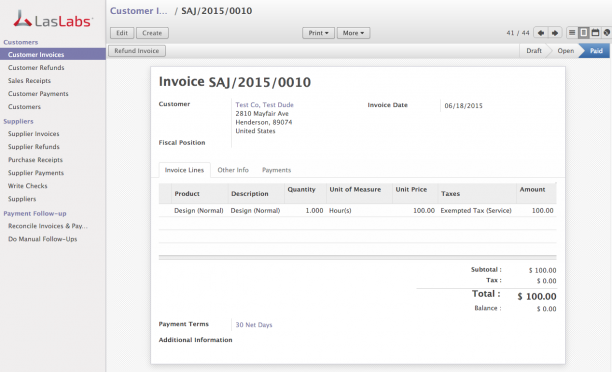
Leave a Reply